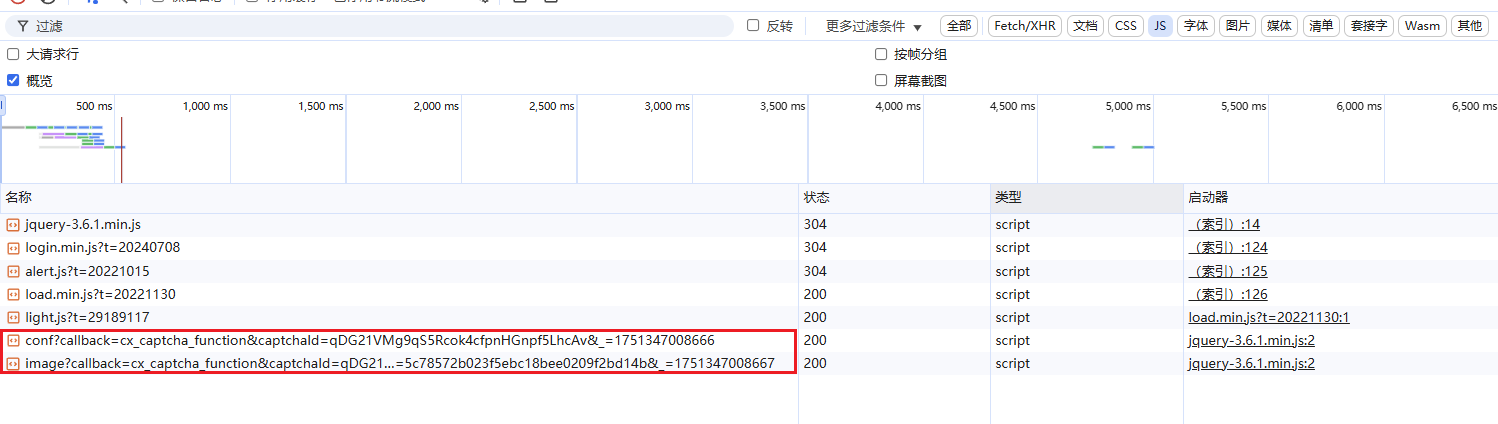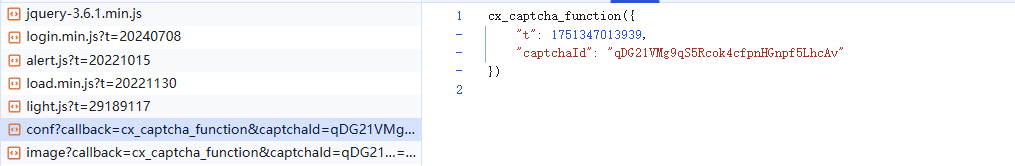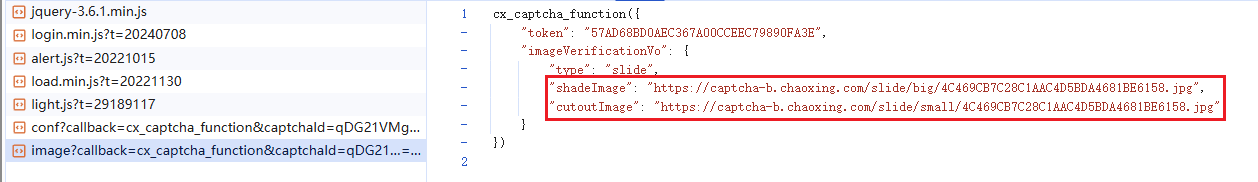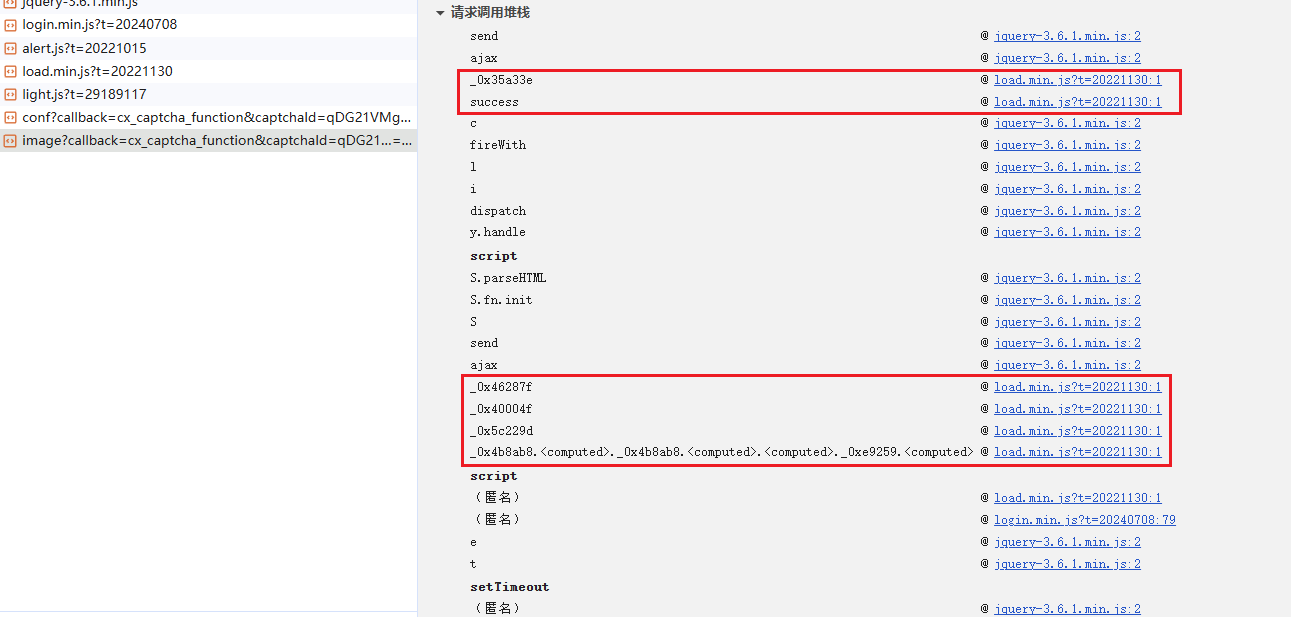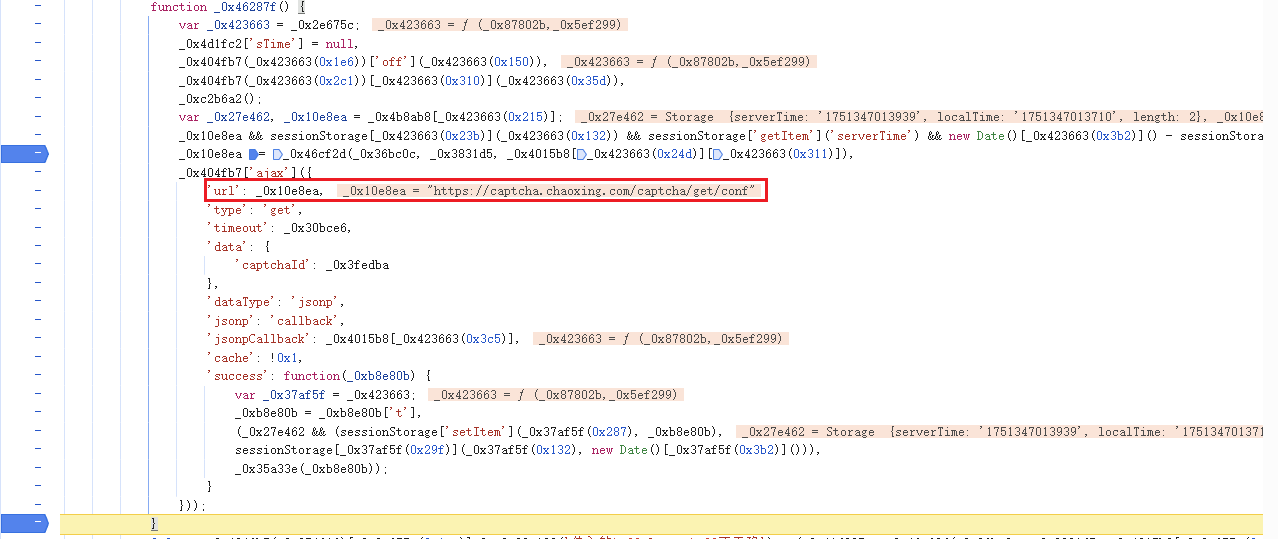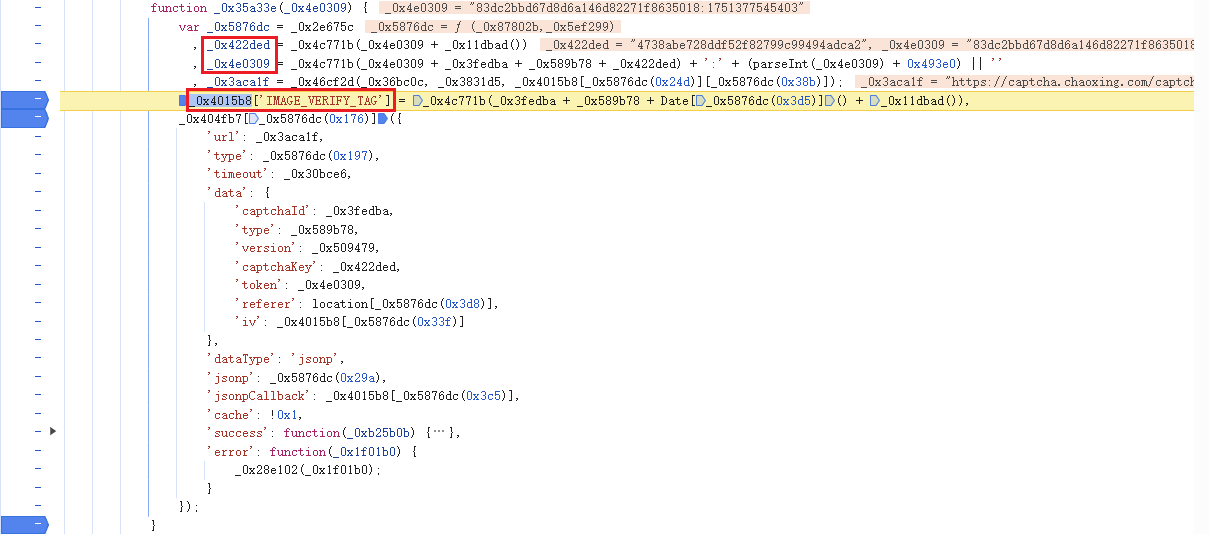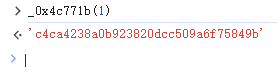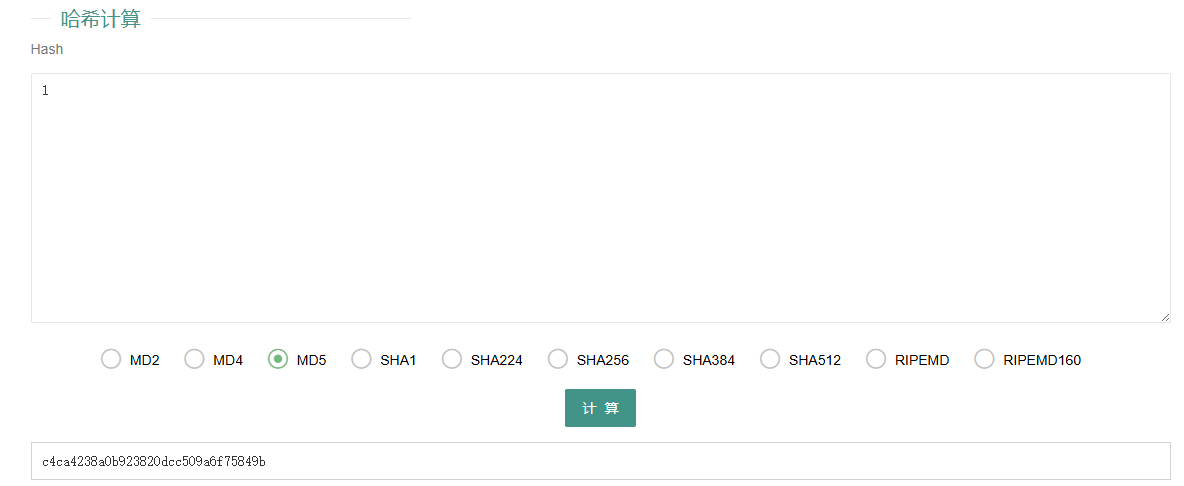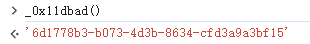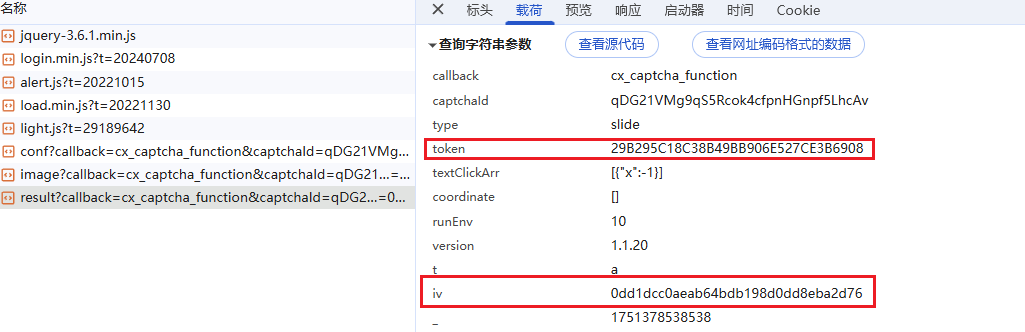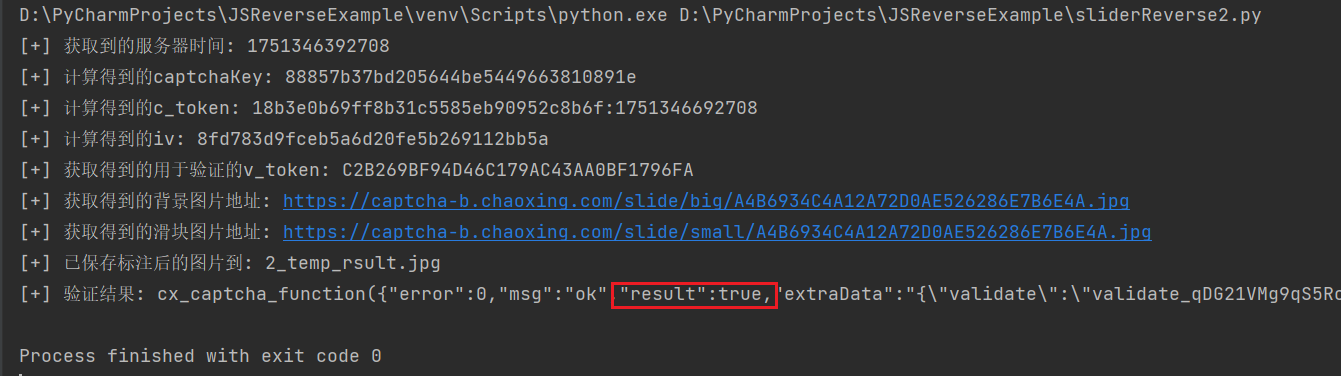1
2
3
4
5
6
7
8
9
10
11
12
13
14
15
16
17
18
19
20
21
22
23
24
25
26
27
28
29
30
31
32
33
34
35
36
37
38
39
40
41
42
43
44
45
46
47
48
49
50
51
52
53
54
55
56
57
58
59
60
61
62
63
64
65
66
67
68
69
70
71
72
73
74
75
76
77
78
79
80
81
82
83
84
85
86
87
88
89
90
91
92
93
94
95
96
97
98
99
100
101
102
103
104
105
106
107
108
109
110
111
112
113
114
115
116
117
118
119
120
121
122
123
124
125
126
127
128
129
130
131
132
133
134
135
136
137
138
139
140
141
|
import hashlib
import io
import json
import re
import time
import requests
import uuid
from PIL import Image, ImageDraw
from ddddocr import DdddOcr
def getTimestamp() -> str:
return str(int(time.time() * 1000))
def getUUID():
u = uuid.uuid4()
return str(u)
def getMD5(input_str: str) -> str:
res = hashlib.md5(input_str.encode('utf-8')).hexdigest()
return res
def getServerTime() -> str:
params1 = {
'callback': 'cx_captcha_function',
'captchaId': captchaId,
'_': int(now_time),
}
response1 = requests.get("https://captcha.chaoxing.com/captcha/get/conf", params=params1, headers=headers).text
res = re.findall(r'cx_captcha_function\((.*)\)', response1)
return str(json.loads(res[0])['t'])
def getVerifyParams() -> (str, str, str, str):
server_time = getServerTime()
print(f"[+] 获取到的服务器时间: {server_time}")
captchaKey = getMD5(server_time + getUUID())
print(f"[+] 计算得到的captchaKey: {captchaKey}")
c_token = getMD5(server_time + captchaId + "slide" + captchaKey) + ':' + str(int(server_time) + 300000)
print(f"[+] 计算得到的c_token: {c_token}")
iv = getMD5(captchaId + "slide" + now_time + getUUID())
print(f"[+] 计算得到的iv: {iv}")
params = {
"callback": "cx_captcha_function",
"captchaId": captchaId,
"type": "slide",
"version": "1.1.20",
"captchaKey": captchaKey,
"token": c_token,
"referer": "https://v8.chaoxing.com/",
"iv": iv,
"_": int(now_time) + 2
}
response = requests.get(
url="https://captcha.chaoxing.com/captcha/get/verification/image",
params=params,
headers=headers,
cookies=cookies
).text
json_data = json.loads(re.search(r'cx_captcha_function\((\{.*\})\)', response).group(1))
v_token = json_data["token"]
shade_image = json_data["imageVerificationVo"]["shadeImage"]
cutout_image = json_data["imageVerificationVo"]["cutoutImage"]
print(f"[+] 获取得到的用于验证的v_token: {v_token}")
print(f"[+] 获取得到的背景图片地址: {shade_image}")
print(f"[+] 获取得到的滑块图片地址: {cutout_image}")
return iv, v_token, shade_image, cutout_image
def getDistance(save_path="2_temp_rsult.jpg") -> (str, int):
iv, v_token, shade_image, cutout_image = getVerifyParams()
bg_image = requests.get(url=shade_image, cookies=cookies, headers=headers).content
slice_image = requests.get(cutout_image, cookies=cookies, headers=headers).content
det = DdddOcr(det=False, ocr=False, show_ad=False)
res = det.slide_match(slice_image, bg_image, simple_target=True)
if save_path is not None:
left, top, right, bottom = res['target'][0], res['target'][1], res['target'][2], res['target'][3]
bg_image = Image.open(io.BytesIO(bg_image))
draw = ImageDraw.Draw(bg_image)
draw.rectangle([left, top, right, bottom], outline="red", width=2)
bg_image.save("2_temp_rsult.jpg")
print(f"[+] 已保存标注后的图片到: {save_path}")
return iv, v_token, res["target"][0]
return res
def passVerify():
iv, v_token, distance = getDistance()
params = {
"callback": "cx_captcha_function",
"captchaId": captchaId,
"type": "slide",
"token": v_token,
"textClickArr": '[{"x":' + str(distance) + '}]',
"coordinate": '[]',
"runEnv": "10",
"version": "1.1.20",
"t": "a",
"iv": iv,
"_": now_time
}
response = requests.get(
url="https://captcha.chaoxing.com/captcha/check/verification/result",
cookies=cookies,
headers=headers,
params=params
).text
print(f"[+] 验证结果: {response}")
if __name__ == "__main__":
headers = {
"User-Agent": "Mozilla/5.0 (Windows NT 10.0; Win64; x64) AppleWebKit/537.36 (KHTML, like Gecko) "
"Chrome/138.0.0.0"
"Safari/537.36",
"Referer": "https://v8.chaoxing.com/",
"Content-Type": "text/plain;charset=UTF-8",
"Sec-Ch-Ua-Platform": "Windows",
"Accept": "*/*"
}
cookies = requests.get(url="https://v8.chaoxing.com/", headers=headers).cookies.get_dict()
captchaId = "qDG21VMg9qS5Rcok4cfpnHGnpf5LhcAv"
now_time = getTimestamp()
passVerify()
|